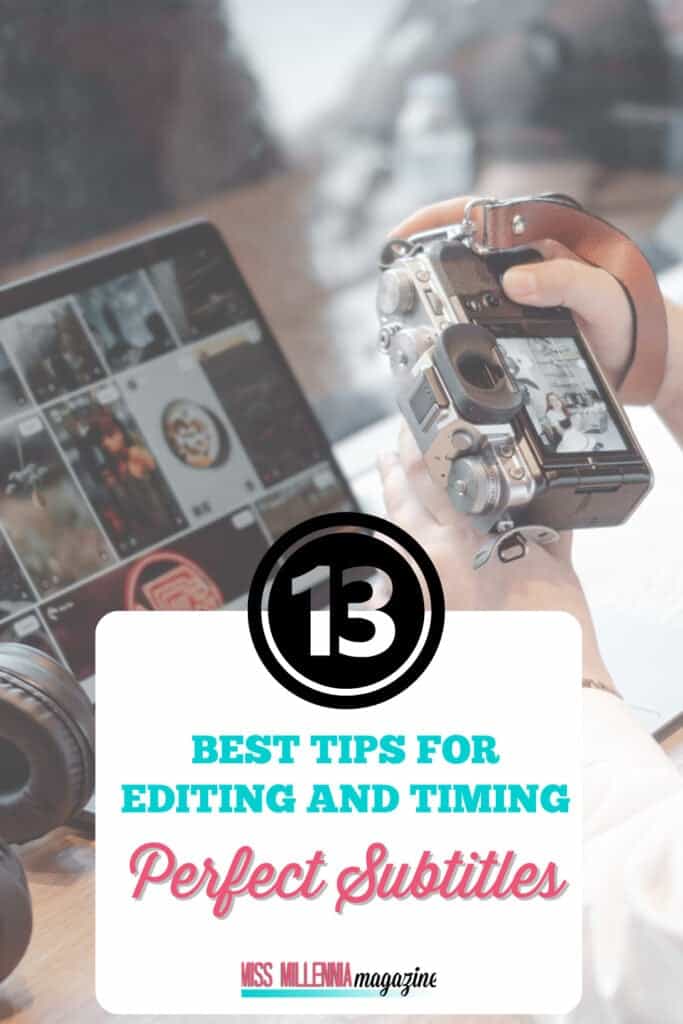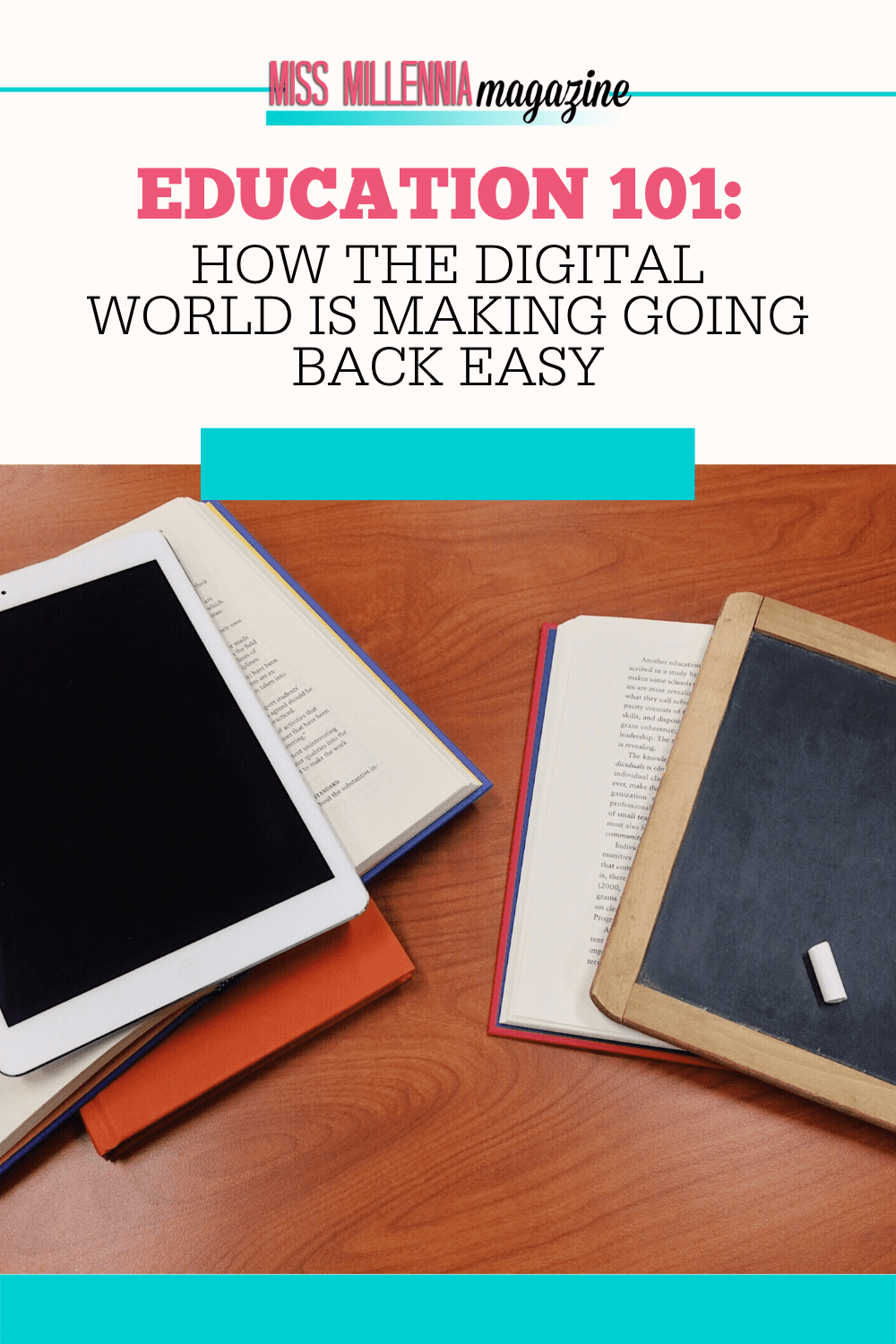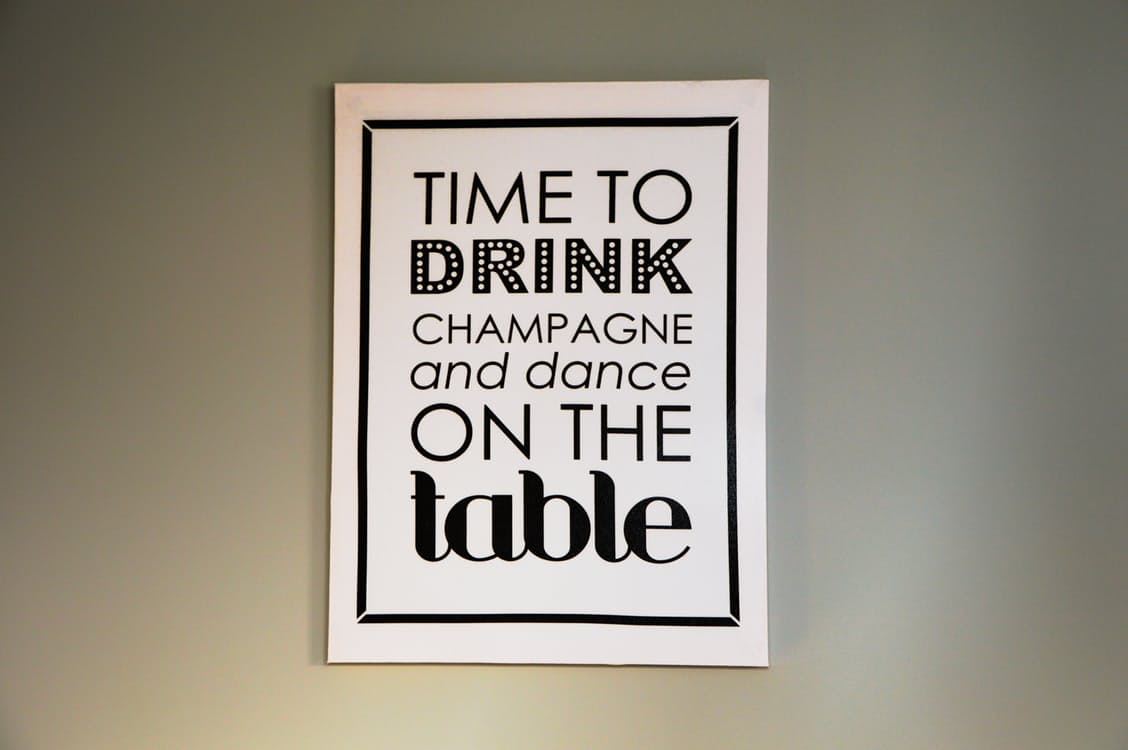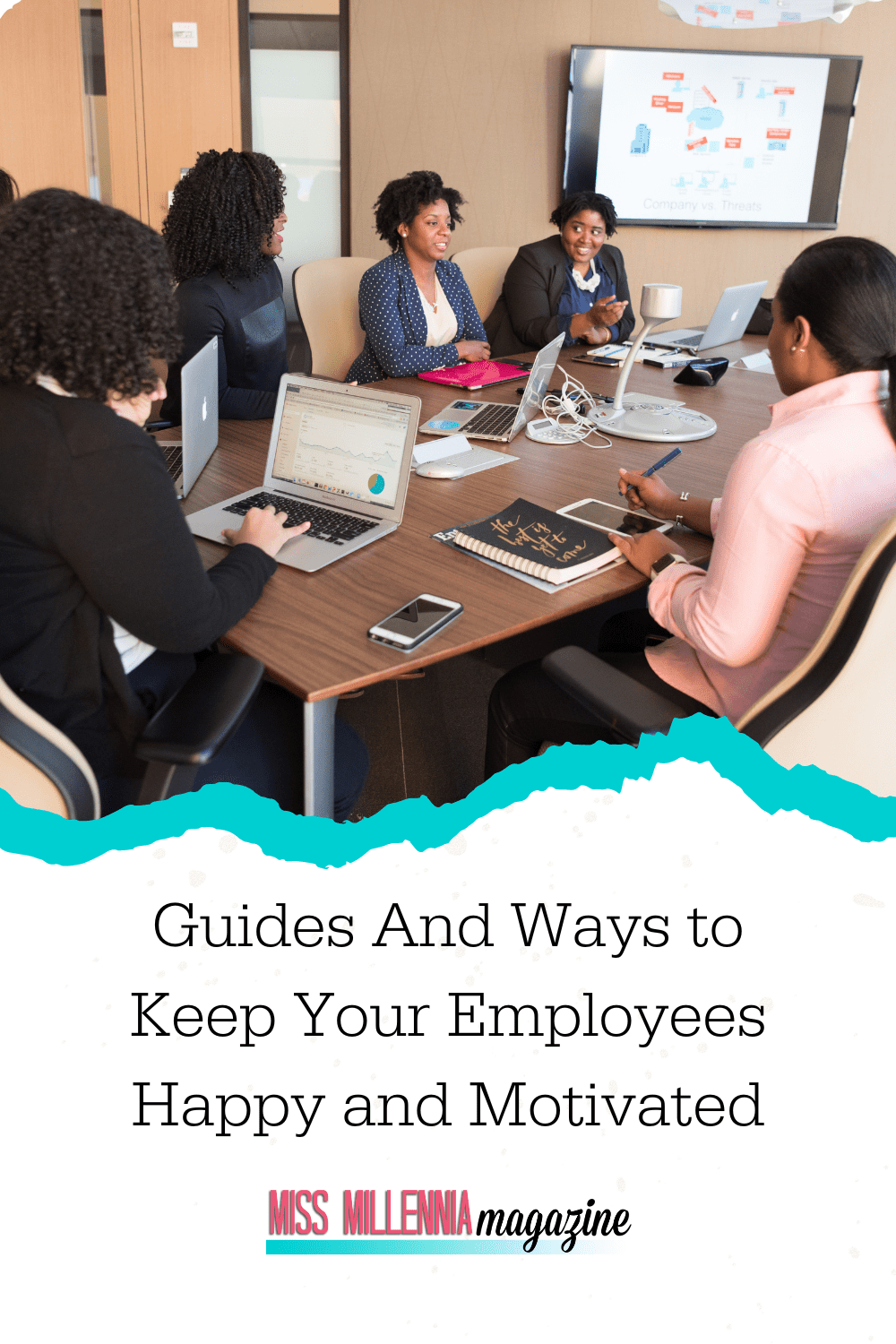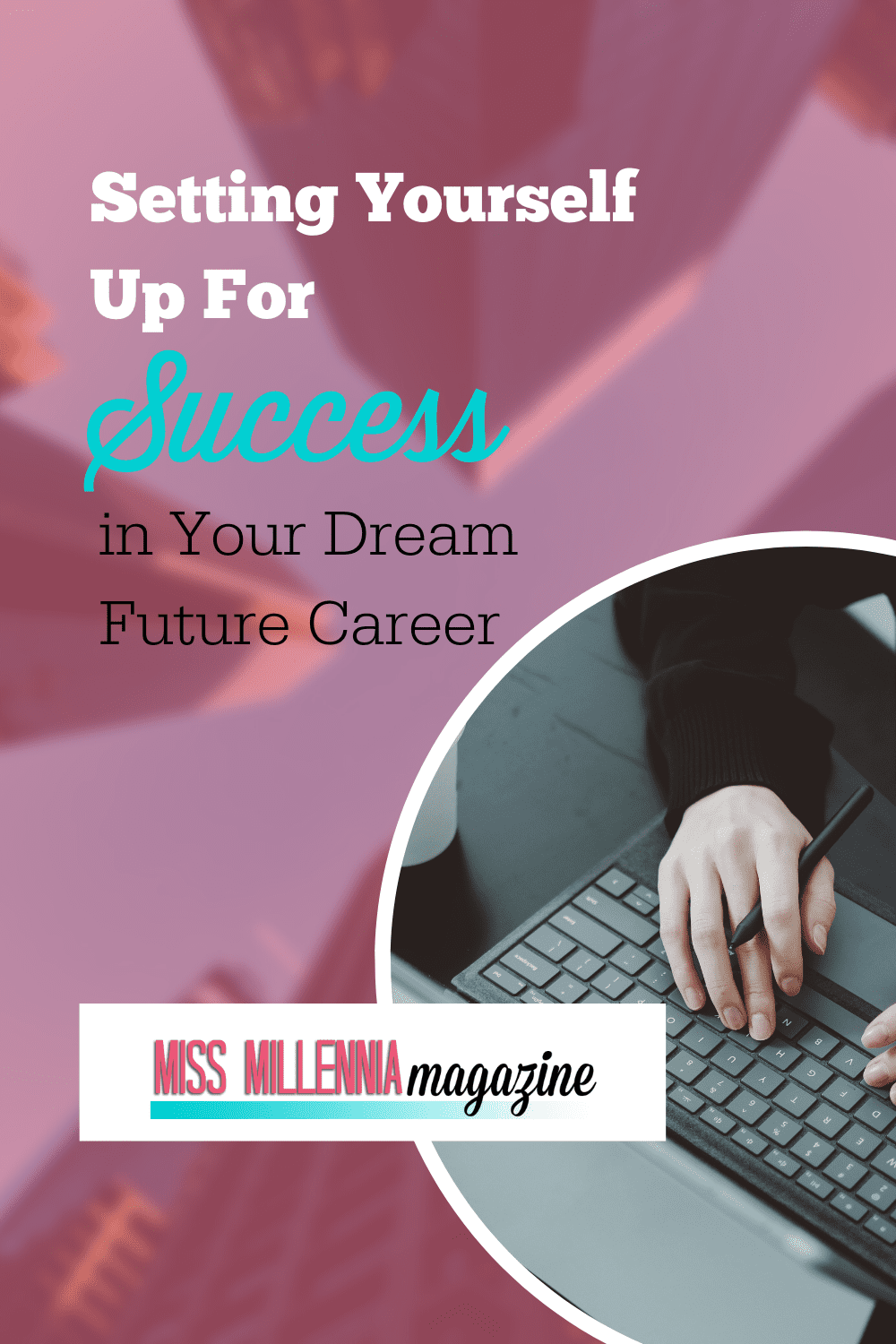13 Best Tips for Editing and Timing Perfect Subtitles

Subtitle editing is an essential aspect of video production that significantly enhances the viewer’s experience. Timely and accurately placed subtitles can make a video more accessible for people with hearing impairments or who speak different languages.
The good news is that you can find subtitle generator tools online that promise to make the task easier and less time-consuming. However, as discussed here, understanding a few tips and tricks for editing subtitles can also help leverage the tools better.
1. Understand the Importance of Subtitle Editing
Subtitle editing goes beyond mere word-for-word translation. Effective subtitle editing requires understanding cultural nuances and context and the ability to convey the meaning succinctly within character limits. Additionally, it is crucial to maintain readability by considering font choices, size, position on the screen, and appropriate display time.
2. Choose Clear Fonts and Colors
When it comes to subtitle editing, clarity is paramount. Select fonts that are easy to read, like Arial or Helvetica, rather than fancy or decorative fonts that may hinder readability. Ideally, stick to legible colors such as white or yellow to ensure the subtitles stand out against different background colors.
3. Break Long Sentences into Clear Segments
Long sentences often pose challenges when timing subtitles since squeezing all words onto one line may result in rushed reading speeds for viewers. To overcome this issue, break long sentences into several segments that follow natural sentence breaks or commas for smoother reading.
4. Maintain Consistent Reading Speeds
One critical aspect of subtitle timing is maintaining consistent reading speeds across different video segments. Avoid having subtitles appear on screen for too long or disappear too quickly; instead, aim for a pace that matches natural reading speed without overwhelming viewers.
5. Adjust Timing Based on Content Complexity
For videos with complex topics or dense dialogue exchanges between characters, consider adjusting subtitle timings accordingly by extending display times during moments where additional reading time may be required.
6. Make Use of Pause Points
Introducing pauses between sentences can significantly improve readability and allow viewers time to properly process the information in each segment. Pause points should be strategically placed to align with pauses in speech or natural breaks within the video’s content.
7. Use Subtitle Editing Software
Manually editing subtitles can often be time-consuming and prone to errors. To streamline the process, specialized subtitle editing software is recommended. These tools provide features such as visual timelines, preview players, and automatic timecode synchronization, significantly simplifying the editing and timing process.
8. Regular Review and Quality Checks
Like any other aspect of video production, subtitle editing requires thorough review and quality checks. Review the subtitles multiple times after initial editing and timing to ensure accuracy, sentence structure, consistency, and correct synchronicity with audio cues.
9. Consider Localization
Localizing subtitles becomes vital for videos intended for global audiences or viewers from diverse cultural backgrounds. Remember language nuances, idiomatic expressions, and cultural references when translating or creating subtitles to deliver an accurate and culturally sensitive viewing experience.
10. Collaboration is Key
Subtitle editing is a collaborative effort involving translators, editors experienced in timing scripts with on-screen action/camera changes/dialogue pauses/lip movements (for dubbing), and proofreaders for accuracy/grammar checking efforts tied into subtitled texts, among others. Always seek feedback from team members or external resources having linguistic expertise or familiarity with your target audience’s cultural experience.
11. Pay Attention to Visual Composition
In addition to the timing and accuracy of subtitles, it’s essential to consider the visual composition of your video and the subtitle placement. Avoid covering essential visual elements or faces with subtitles, as this can distract viewers from the viewing experience. Strive for a balance between clear readability and preserving key visuals.
12. Use Shot Changes as Timing Cues
Shot changes, such as camera angle adjustments or scene transitions, can be natural timing cues for subtitle placement and duration adjustment. It’s crucial to synchronize subtitles with these changes so they don’t suddenly appear or disappear between shots. You maintain a smooth flow throughout your video by aligning significant subtitle updates with shot changes.
13. Test Subtitles with Focus Groups or Beta Viewers
Before making your final edits and releasing your video, consider sharing it with focus groups or beta viewers who can provide feedback on the timing and readability of your subtitles. Their perspectives can help you identify confusing segments, moments requiring longer display times, or areas where adjustments could enhance viewer understanding.
Conclusion
Timely and accurate subtitle editing is vital for producing visually appealing videos that reach wider audiences across different languages and abilities. One must adhere to best practices such as choosing legible fonts, breaking long sentences into clear segments, maintaining consistent reading speeds, utilizing subtitle editing software, conducting quality checks, and considering localization nuances. Integrating well-crafted subtitles enhances accessibility while blending seamlessly with your content’s creative vision.