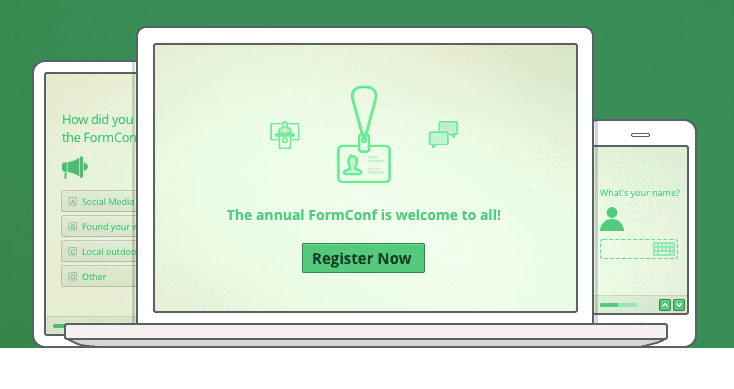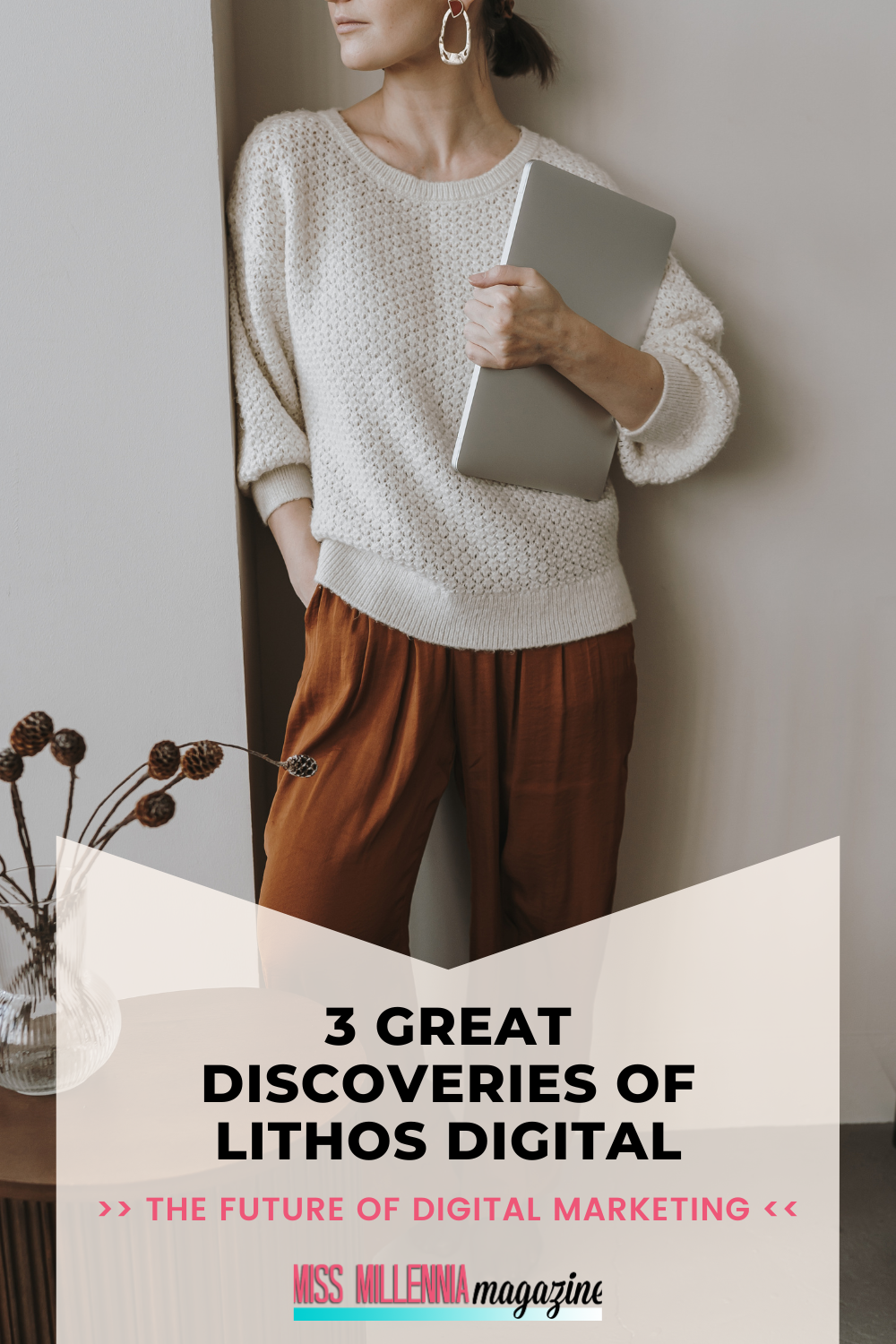5 Useful Online Tools to Organize Your Big Events
Big events and parties are such a fun part of our lives. We get together with our friends, we talk, we dance, we share, we celebrate. But when it comes to organizing an event, it can be a real nightmare. That’s why we need to be prepared and use all the tools available to make it easier.
But why would I want to throw a big party? – you might be wondering. Maybe you graduate from college. Maybe when you or someone close to you has a milestone birthday and you want to celebrate with all your family and friends. Maybe when you decide to get married and you need to plan the wedding. Or maybe it’s a friend of yours who is getting married and you want to throw him or her a bachelor/ette party. Maybe it’s when your boss asks you to coordinate a new event at your office presenting the new trends in the industry.
In any case, if you ever have to take charge of any kind of event organization, the main advice is: don’t panic. Be original, think outside the box. And don’t forget to start searching for the tools and methods that will help you take control right away. Here are some examples of the most useful online tools that will help you in this little adventure.
1. When will the event take place? – Online tools to schedule the event
It’s very difficult to decide which day the event will happen and in this situation, success is often measured by attendance. So, you need to bring together a lot of people on the same day at the same time.
One great tool is Google’s Doodle. It helps you choose everything, from the date to the place and beyond. This type of tool allows you to create forms that you will send to people so they can vote. You just create a list of the suitable options that you have considered for the party, include them in the form, share it with your attendees, and choose whatever has more votes.
2. How to tell people about the event? – Online invitations and RSVPs
After you’ve decided who to invite to your party, you’ll need to send your invites. You need an official invitation. One that catches the eye and it’s persuasive so that everyone wants to go. How can you handle that effectively? The answer: online invitations.
There are a lot of online services that will help you create an attractive online invitation. Most of them allow personalization, so you will be able to choose the style, the colours, the pictures, and so on. No matter what type of party you’re having, there’s something to suit everyone.
And after sending the invitation, you need the confirmation! Of course, there are also a lot of online RSVPs available so you can be sure that everybody is answering your invitations.
If you want to make sure the design is cute and persuasive enough, you can use online templates, like the ones that Typeform offers. Wedding RSVPs, for instance, are very common and there are standard questionnaires that you can use. So, if you don’t know how to create one from scratch, a great solution is an online wedding RSVP form.
3. How do I organize all the stuff I need to do? – Online Task Organizers
You will need to schedule your time in detail. Forget about pen and paper. It would be better if you use online task organizers that will let you know what to do, when to do it and how.
Tools like Trello or Evernote allow you to create each task, including to-do lists and attaching documents so you can have all the information on one platform. Besides, you can set alarms or expiration dates so you don’t miss any crucial deadlines.
4. Where will people sit? – Online floorplans
This part is often complicated when organizing a wedding, a gala or other formal events where people need to sit down at specific tables near their relatives, friends, partners or colleagues.
Some online services like AllSeated will help you distribute the tables and the attendants so you can have everything under control. It’s really useful to have a visual tool that allows you to play with all the options available for a specific space.
5. How will I communicate with the attendees? – Use Social Networks
The traditional way of communicating with people attending your event is via e-mail, which is fine. But if you’re trying to create a conversation and get people involved, you need another type of communication tool, and social networks are perfect for the job.
Creating an event on Facebook, for instance, will allow you to comment about anything you like. Maybe you want to create a playlist and ask people to comment about their favourite songs. Maybe you want to brainstorm ideas that will help you choose the theme of the party. You can do all this and more on Facebook!
To sum up
These are the steps you need to follow to be in charge of organizing an event without dying from the stress. Share forms asking people where and when to meet and what they prefer in general. Send amazing invitations and RSVPs to confirm attendance. Use task organizers and floorplans. And create a conversation so people can enjoy the process of organizing the party along with you. Are there any other useful tools you have used or you can think of? Share it with us in the comments below!