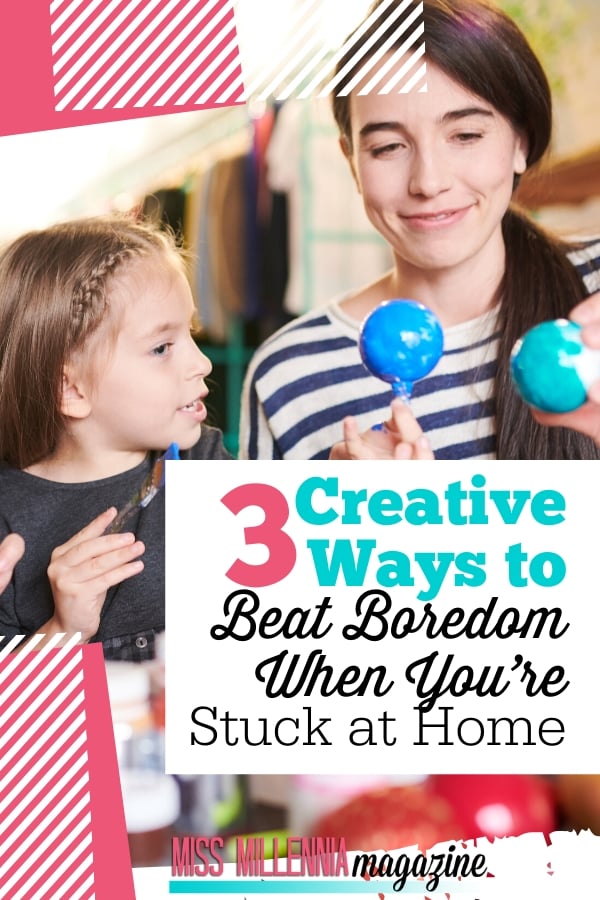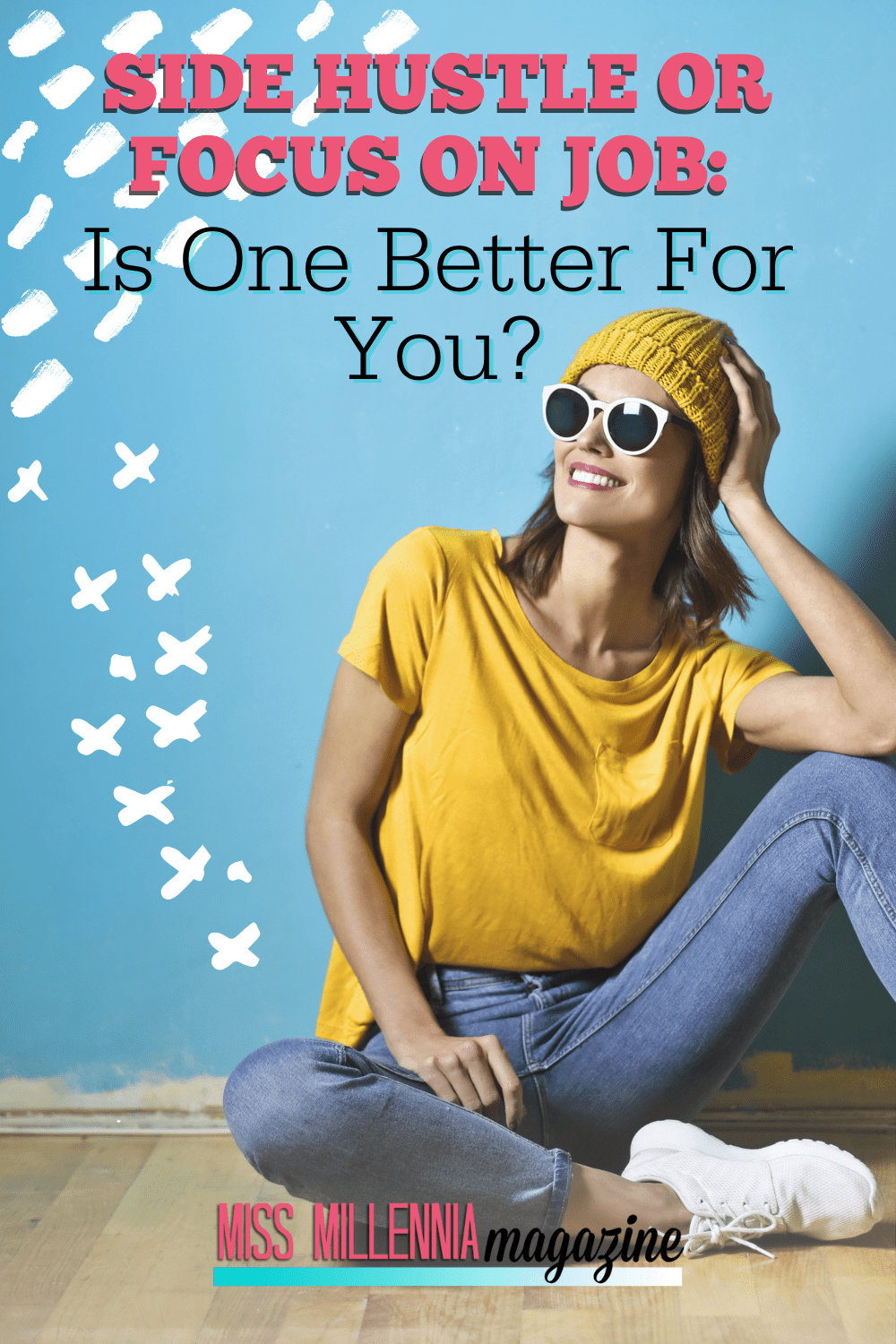4 Productivity Apps That Will Revitalize Your Routine
As a busy person, I am always interested in ways to make my time more efficient. I listen to audiobooks when I run, work when eating breakfast, and use my morning free time to catch up on the news. So naturally, I am a fan of productivity apps.
There is a wide variety of iPhone productivity apps for organizations, and they can be tailored to suit any circumstance. In addition, there are different options, ranging from note and list organizing tools to voice-activated programs.
Apps from top iPhone brands offer multiple options, ease of use, and worry-free access to resolve organizing challenges. The iPhone apps we have reviewed here will make complex organizing tasks easier.
Organize to your heart’s content and gain an efficient and stress-free lifestyle at work and home.
Awesome Note
If you are into an all-in-one type application mode, Awesome Note will satisfy just about any possible need. The app keeps you organized with simple, quick note creation through memos, diary notes, and complex written compilations. It also has to-do list creation, shopping lists, graphical calendaring, date reminders, notifications, photo attachment capability and so much more.
In addition, the app offers dramatic visual presentations through color choices, backgrounds, images, letter selections, and icons. These distinct features alone are enough for an app user to acquire and add to an iPhone app arsenal. The unlimited variety of uses and organizational choices attract users to this app, particularly the numerous offline tasks.
Awesome Note retails for $3.99 with free updates through iTunes. Download Awesome Note here
Evernote
The Evernote app helps the user to remember everything. As the name suggests, its primary focus is note-taking from simple short quips and extended notes on lengthier research, along with graphs and materials for presentation with photo insertion capability.
Actual notes can even be hand recorded with a stylus and later identified and searched for with immediate access. This app is for anyone who needs to carry and keep information in a sidekick fashion. If you like to record your appointments and other comings and goings personally, as well as save your notes to the cloud for access anywhere, Evernote fits the bill.
One outstanding feature and attraction to Evernote is its adaptation to almost any iOS, Android, Windows Phone, Mac, and PC platform. Evernote is a free app and is, again, adaptable to any device.
Agenda
Agenda is a notepad, and task manager rolled into one. It is excellent for people who jot down events and ideas on scraps of paper but wish that writing could become magical and organize everything for them.
Projects can be grouped into notes, calendars and reminders can be integrated, and attachments, such as office documents, scanned images, and photos, can be added for context. In addition, timeline views allow you to navigate past, present, and future as you add data.
Agenda’s premium features can be unlocked for $9.99. They include integration with Calendar and Reminders, pinned notes, and additional formatting options. Even if you only use the free version of the app, it’s very useful if you rely heavily on notes on your iPhone, but have always wished they did more.
Google Now
The Google Now app is an intelligent personal assistant covering almost every aspect of your life and assisting the user 24/7. Traffic reports, weather forecasts, essential websites, and some recognition features are just part of the selections.
The app is organized by customized cards that contain the necessary information for retrievable without constant seeking and searching. Its advantage is its access to voice-activated questions/answers with instant answers from the device to those voice requests. This one aspect of Google Now makes it fun, easy to use, and accessible to any user.
Google Now is free, as are some Google apps in varying areas of use.
Sources:
**This article contains affiliate links, and we will be compensated for any purchase made after clicking on them. Thank you for supporting Miss Millennia Magazine!**