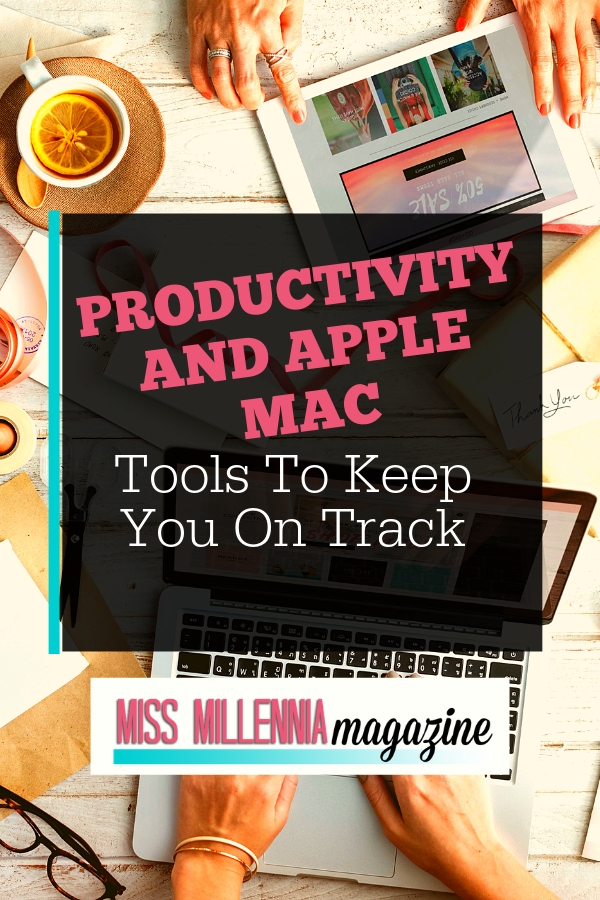Productivity and Apple Mac – Tools To Keep You On Track
It doesn’t matter what side of the fence you sit on – Mac or Windows, both have massive perks and equally some downfalls. Like with most things, it is what you do with it that matters. Both are great for relaxing, playing games, watching youtube videos, even watching the latest series. Obviously, it helps if you know how to download Netflix on Mac in the first place, and with your Windows PC, it’s going to help if your graphics card and memory are up to scratch. However, when it comes down to it, a lot of what we use our computers for is work-related.
For the rest of this, we will be concentrating on your Mac and all the great things you can do to make your working hours a little bit sweeter.
Otter
If you are the type of person who gets sick of typing, then Otter is going to revolutionize how you use your Mac. It is an intelligent voice recognition system, that takes notes. Of course, you can use it to write who articles and more if you choose to. You can use it to transcribe notes, you can run it during meetings to save you trying to keep up, or even just as a way of writing to-do lists. The choice is yours and what is so great is it is free to get started.
MindNode
If you are a million mile an hour thinker, then you can use MindNode to help you become even slicker and really get a grasp on your brainstorms. It will help you effectively and efficiently organize your thoughts into easy to follow maps. You don’t have to use the mind map format, you can simply write not, but it really pays to use the software as intended if you are thinking up your next big project. The basic app is free, but if you want more functionality, you’re going to be paying for them.
CleanMyMac
If you have a lot of creative projects, saving a lot of photos, running a lot of different software, then the chances are you mac isn’t working even close to as fast as it could be. This program is a wizard and will even unearth old files that you don’t need anymore. It has multiple scanning options, and can even help you fix your startup to be smoother. There is also an alert for when you simply have too much running, and your Mac is beginning to struggle.
Grammarly
There probably isn’t a content creator who doesn’t use Grammarly in some form. If you are pitching and making glaring mistakes, or spelling errors, it reflects poorly on you. Grammarly has a Mac-integration that will monitor and assist you in everything that you write. It underlines in red, and marks in yellow so that you can quickly make edits. There is a free version, which will highlight (and change when you click the button) smaller errors, and the premium version, which is more than worth the money if you are writing a lot.
Todoist
This one will span across all of your iOS devices, and is a great little organization app. It can be used for personal or professional lists, because of it’s easy to use interface. The best features are all free, which is fantastic, and it also has browser extensions, task creation, and interactive boards. You can pay a yearly fee to give you things like backups, and automatically reminds, but if you are looking for a nudge in the right direction, then this is a great place to start.
Be Focus Pro
If you like to work in fast and neat segments, then this is for you. Be focused Pro allows you to write a to-do list, then set up Pomodoro working times. You can set up any time you like but general 15-20 minutes is the golden ticket. You will have short 5 minute breaks in between each focused period – to get water and stretch your legs) and a more extended break after 4 segments. Pomodoro techniques work on the basis that we will work on something for, however, many hours – unless there is a deadline set. Parkinson’s Law is in play with all of us, and Be Focused Pro uses it to your advantage.
Focus
You would use this little program to stop yourself scrolling social media for hours on end. Focus costs around $20, but if you are easily distracted once you get to your computer, then it will be more than worth it for you. This app will allow you to block the websites that you spend the most amount of time on that don’t benefit you at all. You can set your own time limits and other contracts to meet what you are looking for.
Timing
If you are looking to have in-depth numbers about where you are spending your time online, or you are a consultant or freelancer that needs to report your hours you’re going to love this app. Timing monitors every single activity and categorizes them for you. If you aren’t sold on this one, just remember one of the best things you can do to up your productivity is to know where your time is actually going in the first place. You can categorize items manually like the URLs that you visit or even set up filters.
When it comes to getting the most out of your Mac, the chances are you’re going to be massively underutilizing the sheer volume of stuff it comes with. The shortcuts alone are phenomenal, and you can find apps that will let you create even more. Most of the apps mentioned above will work for almost anyone. And, of course, if you have iPhone or perhaps an iPad most apps will spa across the Apple ecosystem – which makes it even more valuable to find things that make your working and personal life smoother.
Most of the best set-ups take some trial and error to get to, so spend a little time finding your perfect matches.
Other Related Articles: