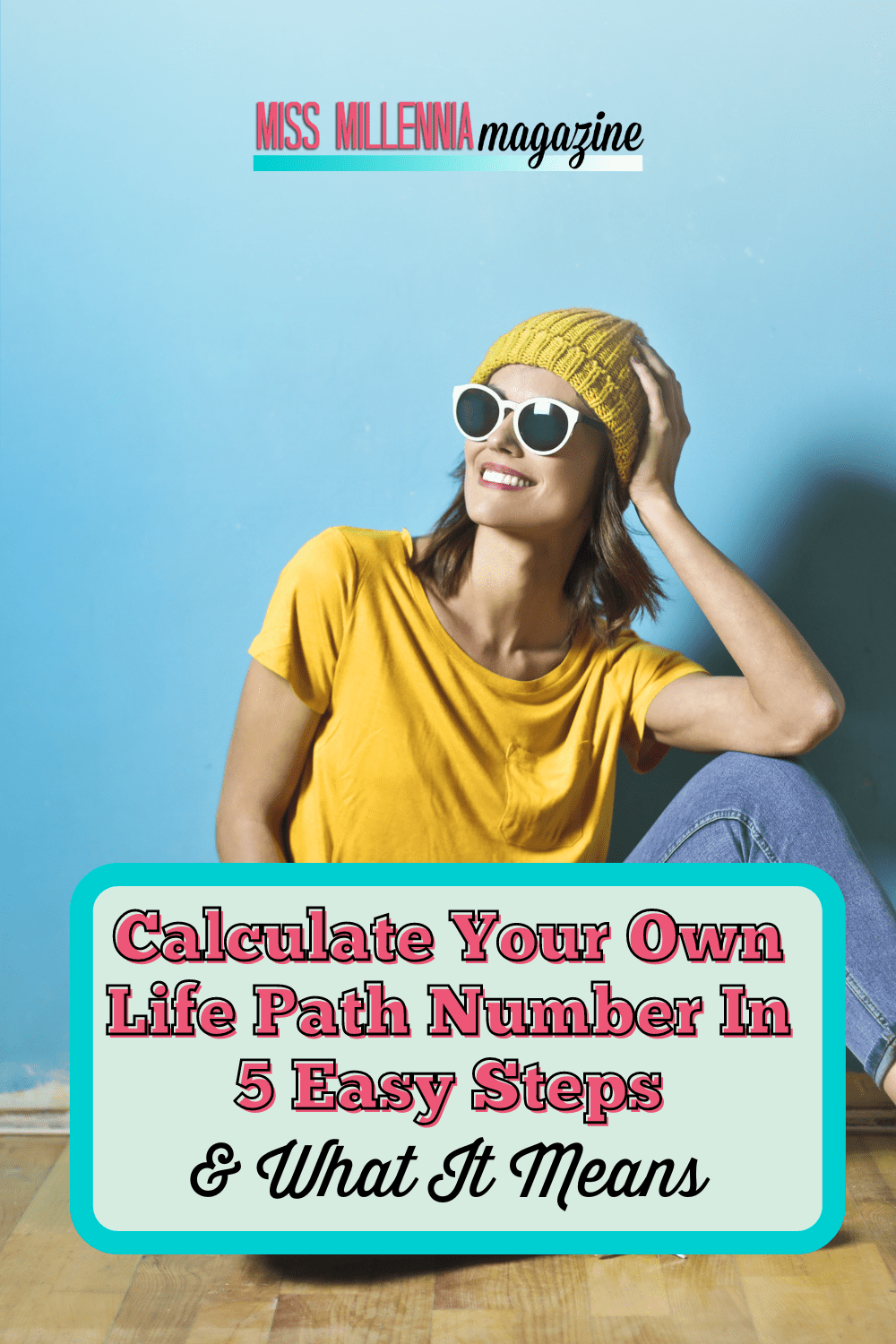How to Start Your Own Blog with These 4 Simple Steps
When I first started Miss Millennia, I struggled with it a bunch. I did not know anything about coding, domains, hosting providers, etc. and these thoughts made me believe that maybe creating a website was not something that would work for me. I am glad I stuck with blogging because as I learned more, it did become easier. And if I took a little more time to do some research, I would’ve saved myself some time and agony. It is my hopes to share that knowledge with you today on starting your own website so you do not have to go through the hardships I did when I first started out.
This article contains affiliate links, and we will be compensated for any purchase made by clicking on them. Thank you for supporting Miss Millennia Magazine!
Let’s talk hosting providers…
Creating a website does not have to be a complicated matter. In fact, it is rendered considerably free flowing and hassle-free with step-by-step instructions through web building services provided by web hosting companies like HostGator.com.
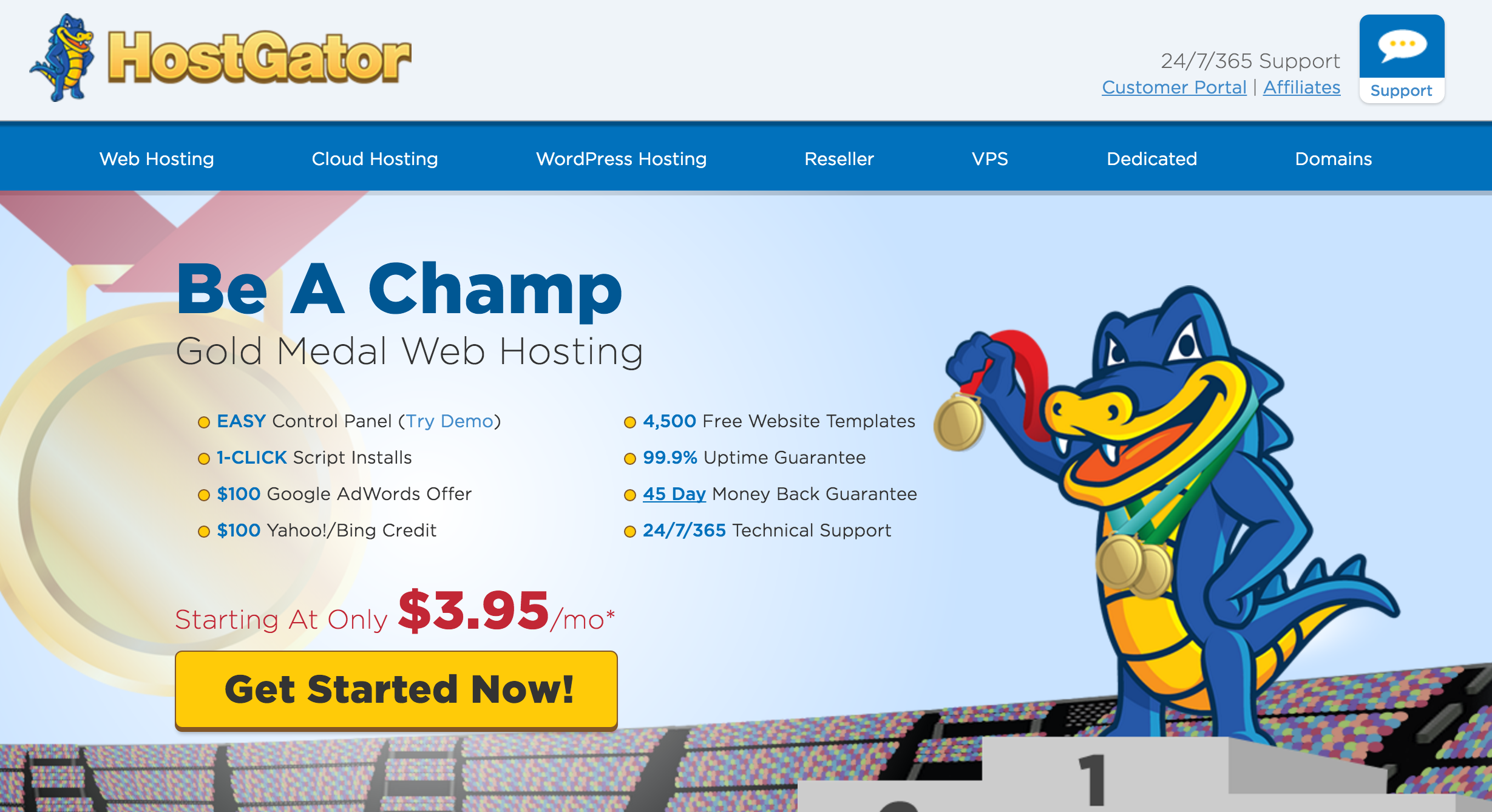
It is one of the top, low-cost choices for website development and an excellent way to start your own blog. As a premier web hosting company, it provides all the necessary information and tools to get started with your own website. It puts you, as a blogger, on a smooth and quick path to success, no matter your Web endeavors. I had gone through 3 other hosting companies before I landed with Hostgator, and I can say I am pretty happy with them!
Also, through HostGator, you’ll find an extensive list of special services including website migrations, custom web design, and SEO Services. Right now you can take advantage of a hosting special offer and get 25% off your monthly hosting fee if you use The Miss Millennia Magazine code CJSAVE25.
Creating a website through tools, scripts, quick install programs and actual website templates and designs is a much less time-consuming method for website construction, as opposed to the drawn-out process of developing a site from scratch.
HostGator takes the guesswork out of website creation and provides the necessary steps to develop a website in a quick and efficient fashion. HostGator also provides ongoing support through Live Chat, Email, and Phone Support 24 hours a day, seven days a week, 365 days a year, so you are not left in the dark with website development or any other tasks concerning web related issues. I have called Hostgator at 2 am before because of my website being down and I am so happy to have this option with a hosting provider.

To get started in the website creation process, HostGator offers clear and concise steps with easy to follow directions in the process, which ensures an easy transition and freedom from apprehension in building a website, to getting it up and running quickly.
The steps involved in creating an actual website are as follows:
1. Choosing your Website’s Domain

A domain name just represents your brand or business, and it is the device through which others visit and view your site on the internet. This step is not entirely crucial in the process until such time that your site is published and completed, but a domain should eventually be registered. If you have not selected a domain name, domain information is available through HostGator. A domain is usually registered on a yearly basis and is easily renewed before its expiration. The HostGator domain process is pictured and outlined in the following:
https://register.hostgator.com/
2. Selecting your Web Hosting Service

After you have selected and registered your domain name, a web hosting package is the next step in HostGator’s website creation process. HostGator suggests a Shared Hosting Plan with upgrades at a later date. There are other options available, and HostGator provides the information through hosting comparison charts and helps with selecting the right hosting plan for you. I started with a hatchling plan, and now my site is big enough where it takes up its own server.
After you have chosen and purchased a hosting plan, the domain name you have decided to use will be directed to your hosting account, and any visitors to your domain will be able to see your site through your web hosting provider. The HostGator hosting process is pictured and outlined in the following: https://www.hostgator.com/shared/
3. Choosing a Website Builder
In the actual creation or building of a HostGator website, once again choices have to be made as to the real means or vehicle of use for constructing the site. A website is simply a file that consists of coded HTML( hyper text markup language ) that enables the website builder to display text, images, videos and other multimedia.
As mentioned previously, there are a number of ways to create a website either through text editors such as NotePad, actual software downloads, applications that are web-based and include WordPress, Drupal and Joomla, as well as programming languages such as PHP, Ruby, Python, Perl and ASP.net that help create more dynamic websites. If you are going with WordPress, let support know, and they will get it installed on your hosting plan for you.
4. Choosing a Theme and Style for your Website
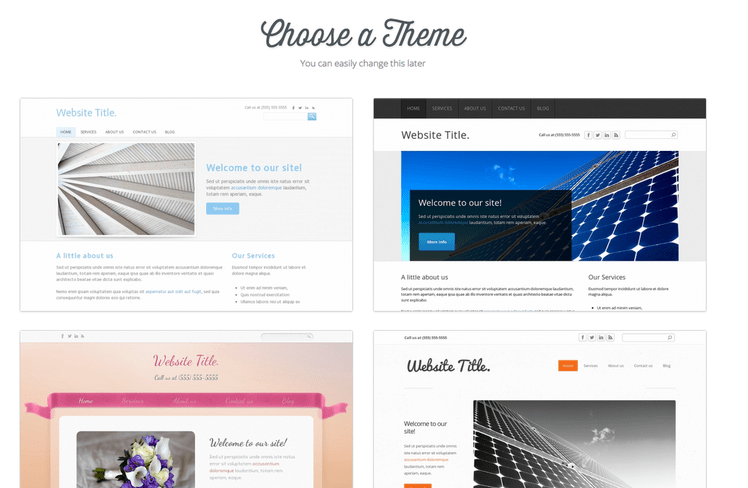
Once WordPress has been initiated you are now able to choose from an array of themes, styles and color combinations that coordinate with a chosen website design and content. To utilize WordPress, check your email HostGator should’ve sent you regarding login information for WordPress. Once logged in, scroll over “appearances” on the left side and choose “Themes”. There should be a few basic themes on your website already, but the options are endless for WordPress themes. If you want to go the free route, just search on Google for “free blogger WordPress themes.” If you want to go the paid route, check websites like
If you want to go the free route, just search on Google for “free blogger WordPress themes.” If you want to go the paid route, check websites like Themeforest to find paid WordPress themes. Try the demos out before you buy, however!
Ongoing Support
HostGator has made these initial steps in the web creation procedure an almost flawless process. Immediate gratification and success are achieved through these simple outlines and steps through HostGator’s web building plans. Remember, HostGator is there for you for the long haul, so don’t sweat the small stuff with your website creation. A continuation of actual website content development and monetization progression in the web building process will follow in another series of articles.
Sources:
Hostgator