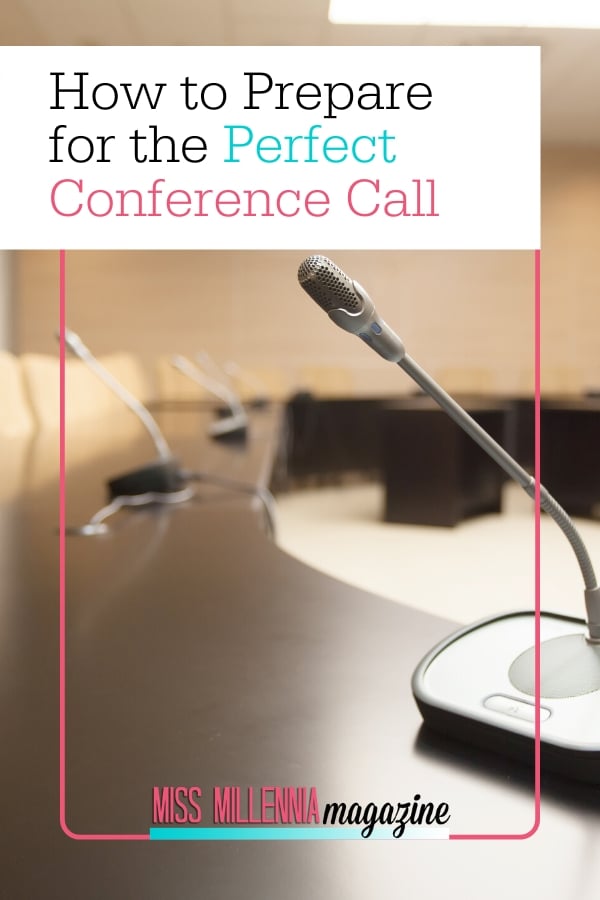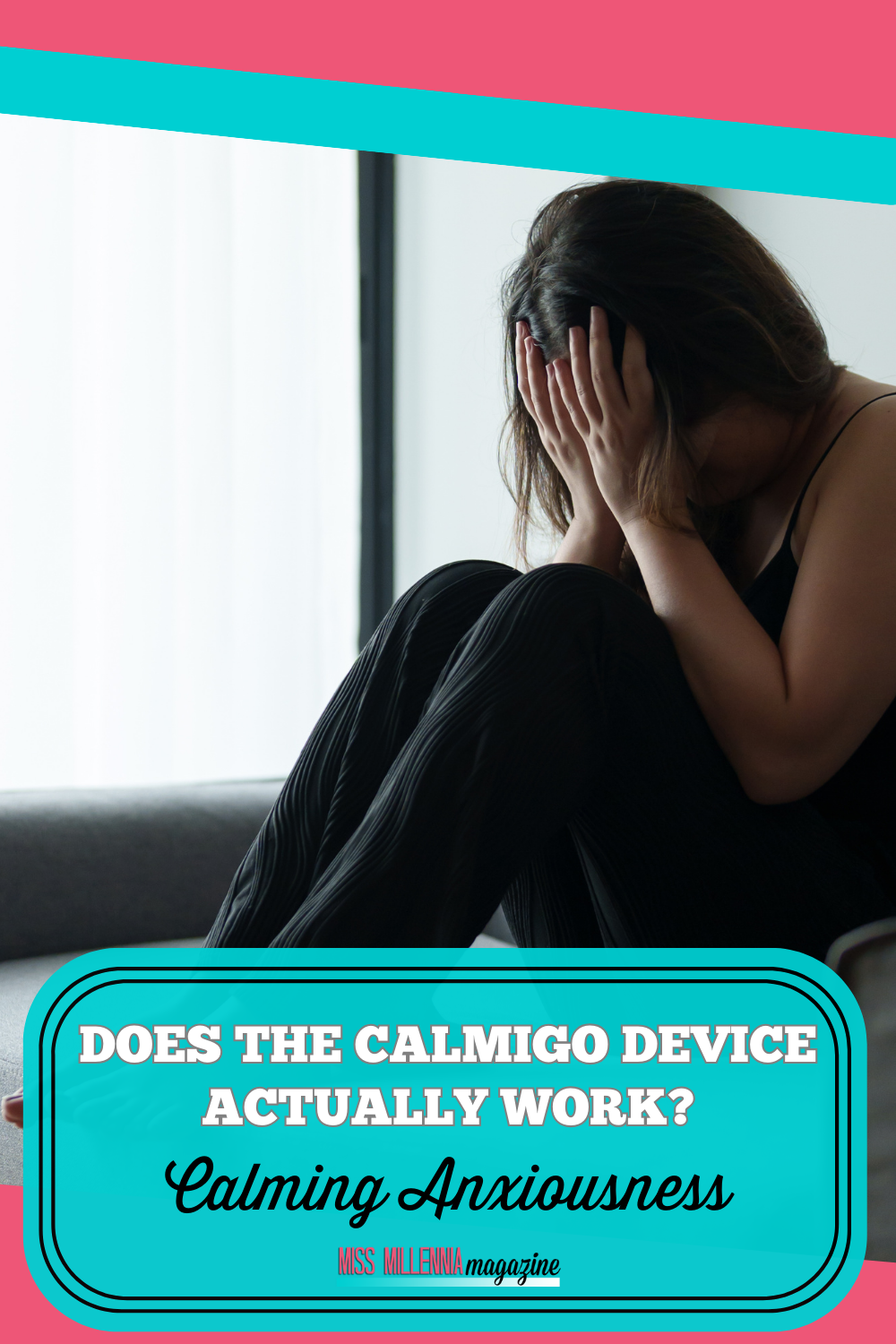How to Prepare for the Perfect Conference Call
For some, public speaking is one of the most terrifying things a person can do. Group conference calls are often not much better. With practice and preparation, however, you will make it through, and you may even find you enjoy it. Take the following steps to make sure you are all set to harness technology and use it to make an impression during the perfect conference call.
Make Sure You Have The Right Equipment
Have you ever watched a wilderness survival shows, like Man Vs. Wild, and thought to yourself, “If only Bear Grylls had brought a book of matches, he would be warm and fed right now!” But he didn’t bring a book of matches, so you suffer right along with him, shivering through ten minutes on your couch while he shivers through the night in the Serengeti because Mr. Grylls didn’t have the right equipment. By the end of the episode, all is well, but you wonder if there was any point in the night that he questioned his life choices.
While not having the right conferencing equipment won’t cause hypothermia, the frustration of missing things you need or having technology that only half works may cause you to question the choices you’ve made.
Preparing ahead of time and being confident in your choices will prevent your suffering, as well as the pain of knowing everyone else is suffering along with you. Here are the things you need to have in place before starting a conference call.
Software
Your software should be a cinch to use. Modern technology has simplified the user interface for business applications to make them more efficient and less intimidating. Find software that makes the service easy to use so you, your clients, and your colleagues never dread another conference call.
Make sure there are joining options that make free web conferencing accessible from wherever you are.
The best software has options to join from a laptop, PC, Mac, or even a mobile phone. Some participants may need to dial into your conference call, so make sure you can offer them either local or toll-free dial-in options as well.
Hardware
A basic conference call where everyone is calling from their workstation requires only a cell phone, laptop, tablet, or desktop. Basically, you can host a call from anywhere with almost any device.
A group video call requires a little more than that. When you are getting everyone on your team together for a call, you want each participant to be heard and seen, which means you will need some microphones and a wide-angle webcam. Special conference room microphones typically have noise-canceling technology so they don’t pick up background noise, but when strategically placed, they will still pick up anyone who is speaking.
Don’t get left out in the cold with the wrong equipment. Make sure you have the software and hardware you need to support the kind of group conference call you want to have and test it ahead of time to ensure it does what you want it to do.
Set Up Your Space
Your space is almost as important as your equipment. A video conference call is a bit like putting on a play when you factor in need of proper lighting, sound, and dress. Even without using video, your space is just as important, because the acoustics are half the battle.
Distractions
Your space should be as free of distractions as possible, and the acoustics of the room should mute background noise and echoes. Make sure you don’t have groups of people talking loudly at break time right outside the door of the room where your call will take place, and choose a room that has carpet on the floor and bookshelves or pictures on the walls to absorb extraneous sound.
If you are doing a video call, ensure your space is clean and organized, as if everyone is in the room with you.
Lighting
Your space should be well-lit, with presenters highlighted, so no one is sitting in the shadows. LED lighting is the best for video conferencing, and you can find advice on the best points to place your lights for a professional look online.
Sound
Sound is the most crucial element of your conference call. Even if the video falls apart, the terrible sound will make it impossible for anyone to get anything out of the meeting. Make sure your noise-canceling microphones are centrally located so they pick up everyone. It is also a good idea for presenters to have their own microphones.
Optimize the acoustics of the room, and to avoid feedback, you need to make sure the microphones are not close to any speakers.
Coordinate With Your Group
At least 24 hours in advance, make your final preparations with your group. Plan meeting flow and protocol, so everyone knows what to expect. Sending an agenda ahead of time can also help structure the call, but remember to save it in a format that everyone can access.
You should also discuss the dress code ahead of time. Depending on what kind of meeting this is, it may be fun to show solidarity by choosing a branded color for one element of each person’s look. Whatever you do, do not wear jingly jewelry or distracting clothing. Dress for your client.
Smile and Go Forth With Confidence
This is it! The time has come, and you are ready for your big meeting. You put a lot of preparation into making sure everything goes as smoothly as possible, and you made informed choices about all your equipment. You are ready for anything that comes your way. Smile, take a deep breath and nail your conference call.