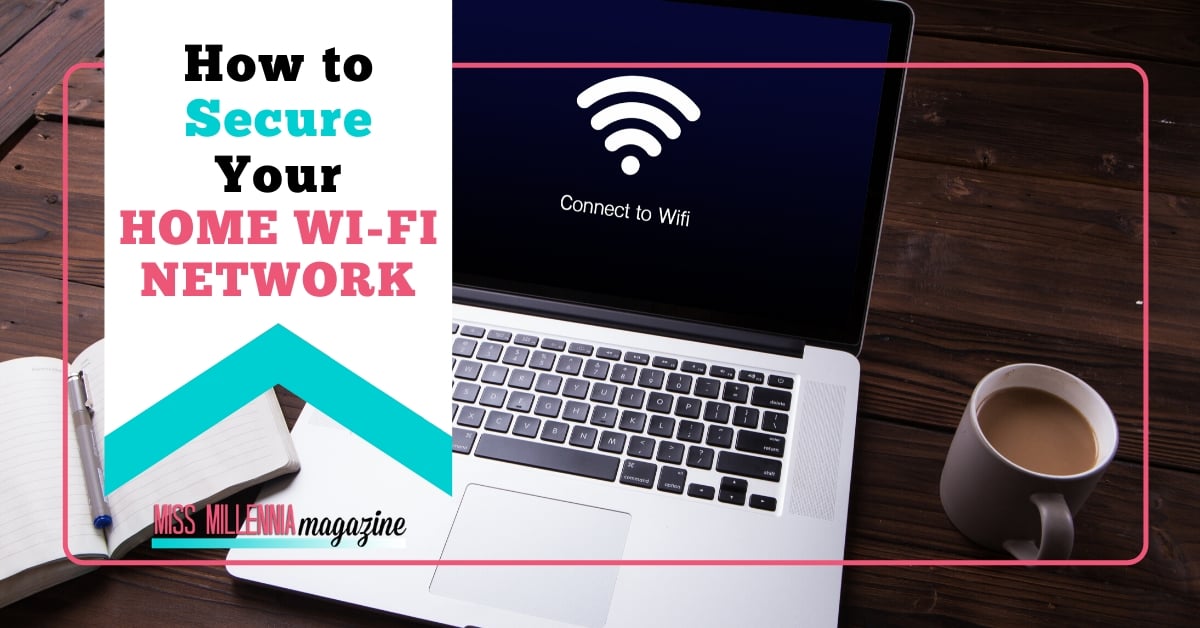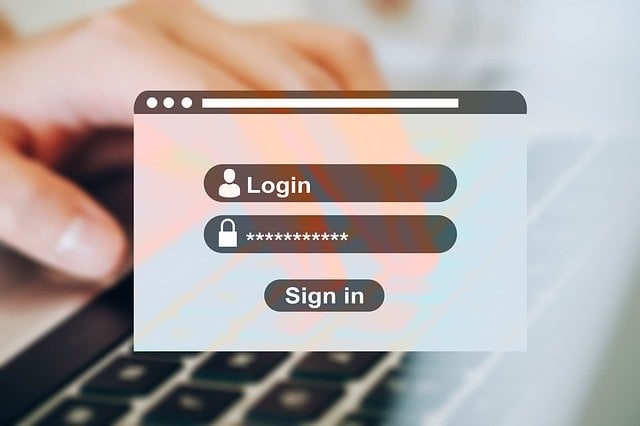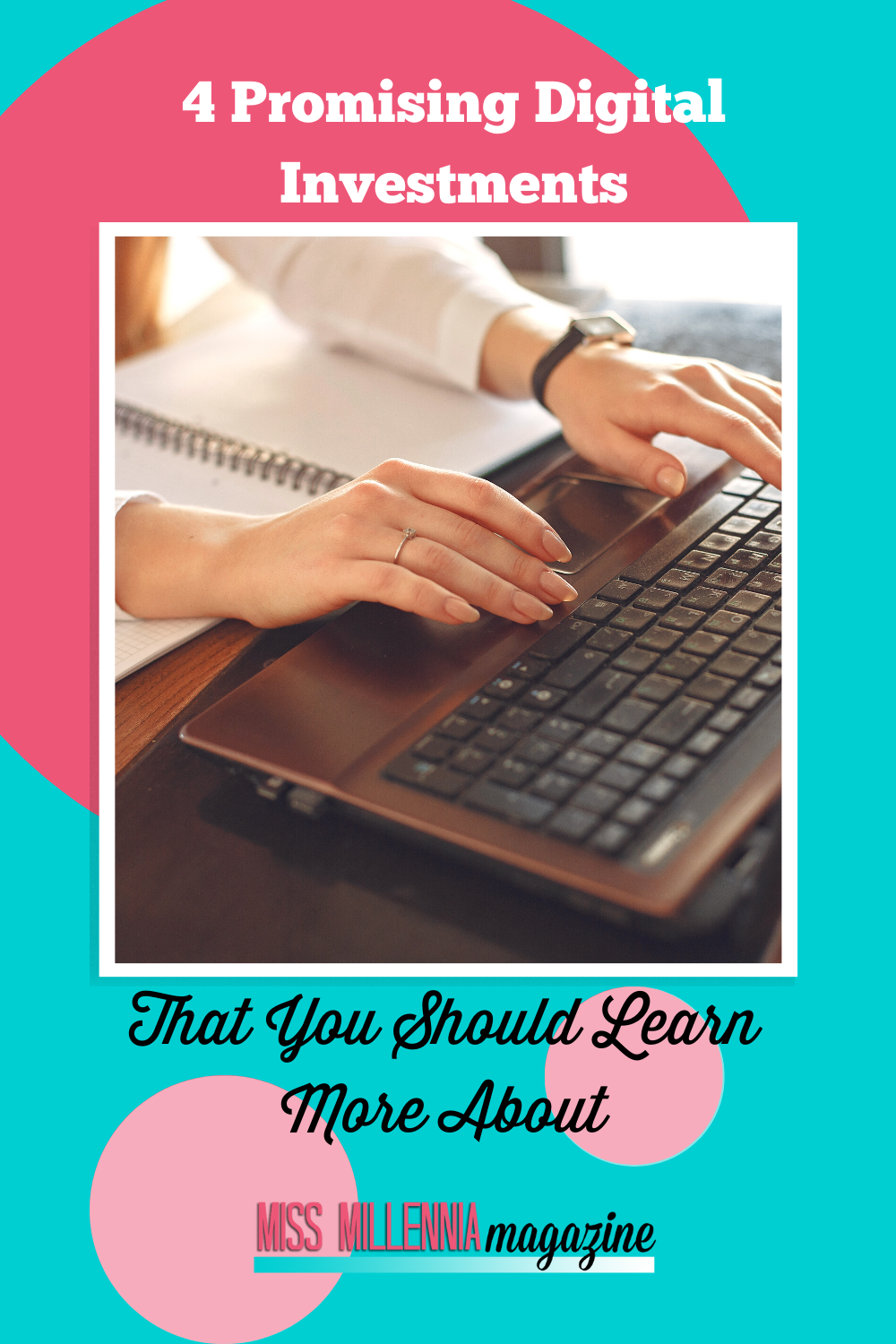How to Secure Your Home Wi-Fi Network
Many people don’t realize this, but your internet router is perhaps the most essential electronic gadget that you have. In case you don’t know, routers typically link connected devices together and to the internet. Your router for your home Wi-Fi network is what allows you to connect to the web from your phone, tablet, computer, or any other electronics. Since it’s such an important device, internet routers are a top target for cyber intruders. If someone accesses your router, it becomes effortless to harm or attack the devices connected to that network.
Unluckily, most standard routers have undependable backdoor accounts, come with doubtful default configurations, contain firmware that’s filled with flaws, and regularly leaks legacy services. As users, we can’t solve some of these flaws, but there are actions we can take to secure the network from automated, large-scale attacks.
In this article, you’ll find useful tips about how you can protect your home Wi-Fi network and significantly lower the chances of having your valuable data hacked.
Change the Default Name of your Home Wi-Fi Network
The first step towards securing your home Wi-Fi network involves changing the default name. By altering the Wi-Fi’s default name, you’ll be making it tough for hackers to recognize the type of router you’re using. If hackers know your router’s manufacturer, they will undoubtedly exploit the weaknesses that come with that model.
When renaming your network, don’t use something like “Joy’s Wi-Fi.” It’s not wise to advertise to hackers which system belongs to you, especially when there are possibly two or more neighboring networks in your area. Also, remember that revealing too much info about yourself on a network name may undoubtedly expose you to various types of identity thefts.
Instead, use a quote or name from your favorite movie, or maybe your favorite place to travel. Picking a more generic name like that will protect you more than revealing your name or other personal information.
Use a Complicated Router Password
You are probably aware that most routers come with default passwords. This is because you need to use these default credentials to configure and connect the router to your broadband. The worst thing about the default credentials is that cybercriminals can easily guess them, especially if they have any info about the manufacturer. This danger is the reason it’s crucial to change the default password immediately after installation.
Visitors and neighbors can access your home network indefinitely whenever you give them your Wi-Fi name and password. The router’s password should be a random sequence of numbers, special characters, and numbers. Mixing both lowercase and uppercase is an added advantage. Ideally, the password should be at least ten characters long. To learn more about securing your home network, check out the comprehensive guide to keeping your connection secure.
Limit Access to your Router’s Password
After you’ve set a hard-to-hack password, you want to keep it (mostly) to yourself. While it looks sensible to give access to the Wi-Fi to your neighbors, friends, and family members, you should not feel indebted to give it out to every person that comes into your house. For example, a visiting gardener is essentially a stranger, and regardless of how genuine they seem, you don’t know their background. Other individuals who may come by to offer repair services to your house have no right to ask you for your network’s password.
Avoid Installing the Router Offered by Broadband Suppliers
The routers supplied by your ISP (Internet Service Provider) are less safe than those developed by manufacturers for user consumption. ISP routers come with hard-coded remote support protocols and credentials that you can’t disable or alter. The upgrades and software versions of these routers also lag in comparison to what’s on the retail market. Look for the best router deals in the market and buy a router that you can use to secure your home Wi-Fi network.
For example, instead of using the router, your internet provider gives you when they set up your network, head to Best Buy to see what other options are on the market. Not many people do this, and it leaves them vulnerable. Check out your options on Best Buy’s website now!
Strengthen your Wi-Fi’s Encryption
Wireless networks incorporate various encryption languages like WPA2 (Wi-Fi Protected Access 2), WPA (Wi-Fi Protected Access), and WEP (Wired Equivalent privacy). With the advancement of technology come freely available hacking applications that can easily crack weak Wi-Fi encryption. By breaking the Wi-Fi encryption, the attacker will be able to see, intercept, or even change your online activities.
Among the three available encryption systems, WPA2 is the most recommended method to use. Usually, you may need an advanced version of this system, which is commonly known as WPA2 AES. This encryption system is not only hard to crack, but it also utilizes the AES cipher to secure the transmissions.
Disable the Network When You’re Not Around
It’s highly recommended you disable your network if there’s going to be a prolonged period during which you’re not using it. You should also turn off other tools that use ethernet cables if they’re not in use. If you do this, you’ll undoubtedly eliminate any chances of malicious attackers trying to gain unauthorized access to your devices while you’re away.
There are many advantages of turning off your Wi-Fi when you’re not at home. They include:
- Minimizing the likelihood of being hacked
- Decrease the chances of damages caused by power surges
- Conserving energy
- Lowering your energy bill
If you turn off your Wi-Fi before going on a trip, you can rest easy that you won’t come home to any problems with your network.
The news about identity theft and ransomware attacks are worrying. The thought that a cybercriminal can get into your home Wi-Fi network without your approval feels like being burgled or attacked in your own house. Luckily, you don’t need to be an IT guru to boost your security. You only need to be much smarter in the habits you use to protect the network.