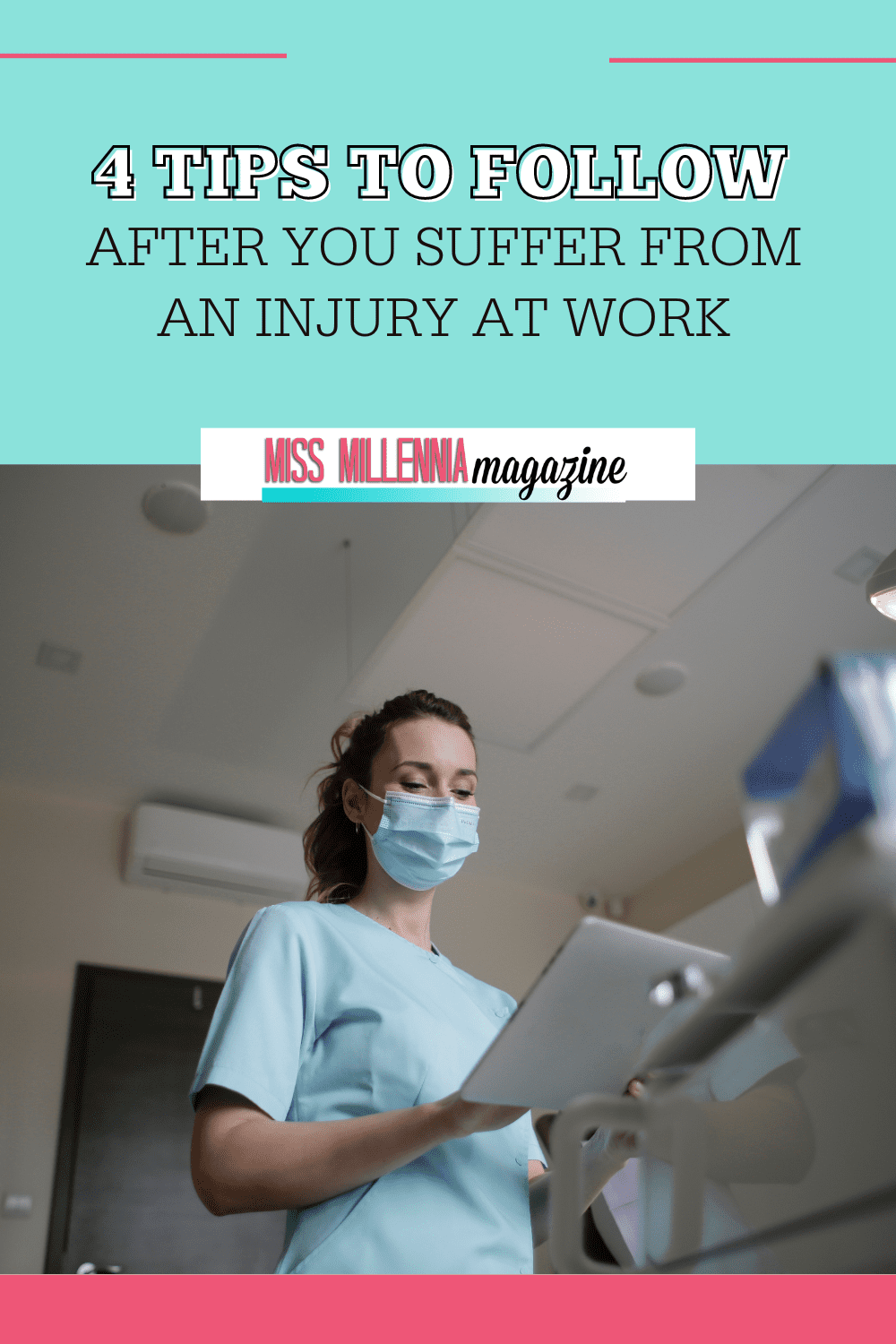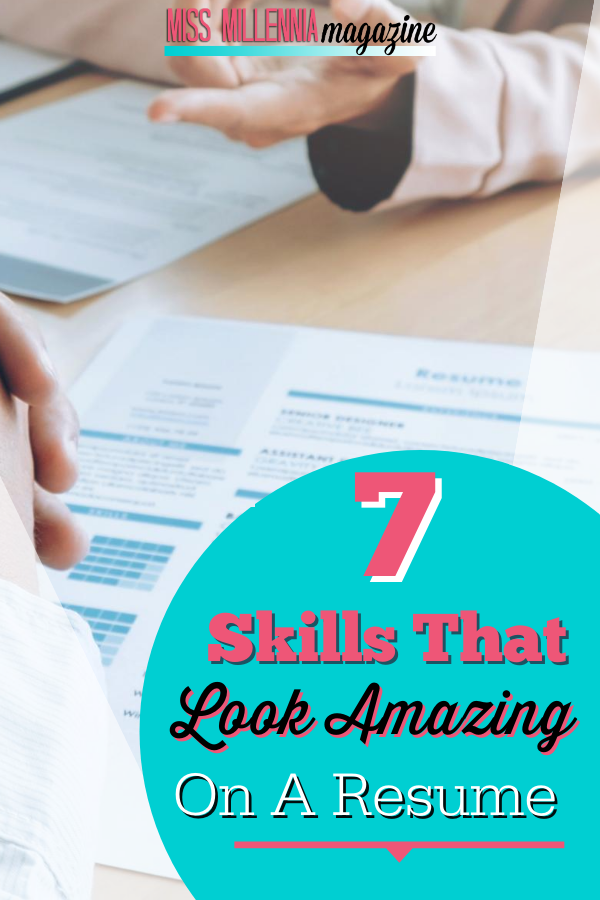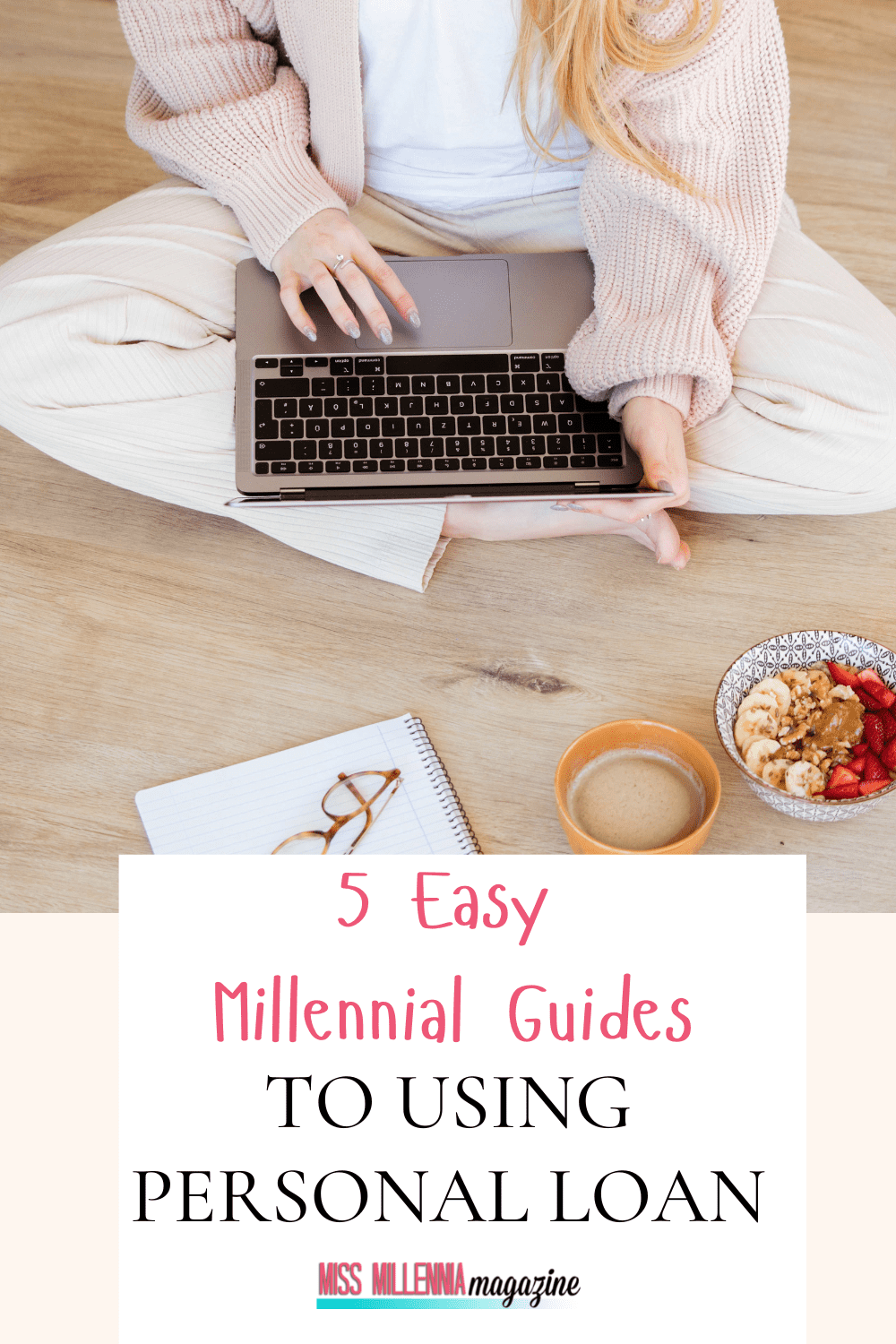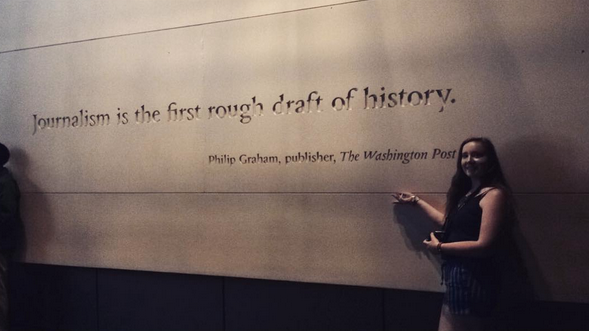Tablet Takeover: Is There A Future In The Workplace For Tablet Devices?

The use of a conventional desktop PC in the workplace has been on a steady decline for some time now. Many wonder whether tablet PCs will become the preferred device within the next few years.
According to ABI Research, a technology market intelligence firm, more than 280 million tablet PCs were in use across the globe during 2013. More than 370 million tablets are expected to be in use by the year 2016 as predicted by Forrester Research, a global research company. The Apple iPad has been leading the way with close competitors such as Samsung and others not far behind.
Within the last few years, tablet PCs have become popular as a device for reading eBooks, viewing videos and listening to music, and other activities. The appeal of tablet PCs to the consumer market extended to the workplace with the inception of Bring Your Own Device (BYOD) policies. Many companies have found that BYOD policies significantly improve worker productivity.
What are tablets being used for in a business environment?
Tablet PCs are being used for a diverse array of uses. The purpose for which a tablet PC is used will depend upon the specific industry associated with the business. Here are a few ways that tablet PCs are revolutionizing the business environment:
- Customer Service: In the retail business environment, workers are using tablet PCs on the retail floor to improve the customer experience. Tablet PCs enhance customer service by allowing workers on the retail floor to provide a more personalized shopping experience by quickly accessing product details, inventory, bar codes, and more.
- Point of Sale Systems: Many retailers are using tablet PCs to eliminate long lines and reduce the rate of shopping cart abandonment. Tablet PCs can be equipped with credit card and RFID readers to provide a point of sale system anywhere in the store.
- Healthcare: Tablet PCs are a used in the healthcare industry to provide more accurate diagnoses and better insight into patient’s health with quick access to medical records. Many physicians carry around a tablet PC when making patient rounds. They also use tablets to enhance the patient’s care by showing them x-rays and various test results.
Nurses and other healthcare professionals use tablet PCs to accurately dispense medication. They also use a tablet to record vital statistics, blood tests, and other information related to the patient’s care.
- Sales Presentations: Business professionals that work in sales use tablet PCs for presentations to educate buyers and increase sales. There are a number of apps available such as Keynote, Slideshark, and PowerPoint that easily convert a tablet PC to an effective presentation device. The setup is faster and easier than a laptop and offers the latest technology in a more portable device.
- Restaurant Service: Many restaurants are using tablet PCs to improve the customer dining experience and to streamline the ordering process. Restaurant workers carry tablet PCs to the table to enable the order to be entered directly into the tablet and immediately sent to the kitchen. Tablet PCs also help to speed up the transaction process by immediately calculating gratuities and processing payments.
- Business Meetings: Tablet PCs have proved to be very convenient for note-taking during business meetings. There are many apps such as EverNote and others that eliminate the need for pen and paper and make note taking faster, easier, and more organized.
- Trade Shows: Setting up for a trade show can be a tedious job when you are required to carry large electronics often at quite a distance. For this reason, many trade show professionals use tablet PCs to easily setup videos, product details and information, and other pertinent data. It is also easier to setup payment authorization solutions for product ordering.
- Inspections and Data Collection: Professionals such as engineers, construction workers, manufacturers, and others that work in the field, use tablet PCs to easily enter information related to an inspection. Tablet PCs are also used to collect data that is entered into an electronic form, which reduces the possibility of human error. Reports can then be generated at a moment’s notice, which decreases the steps required to generate paperwork.
- Real Estate Tasks: Tablet PCs are used in the real estate industry to help agents easily transition between work environments and access required information from anywhere. Real estate professional’s use tablet PCs to coordinate information across many different fields such as mortgage institutions, legal professionals, building inspectors, appraisers, and more.
- Government Services: Government workers such as field caseworker’s use tablet PCs to manage increased workloads and extensive documentation requirements. Public safety workers also use tablet PCs to access information from their cars, investigate accidents, and respond to emergencies faster using the built-in GPS system.
- Service desks: Many customer service helpdesk managers are using tablet devices for the purpose of monitoring SLA’s and monitoring staff performance, including amount of calls answered, issues opened/closed etc. It is not uncommon to see a helpdesk manager walking around the building wearing an earpiece with a tablet device in their hand. We recently helped Our IT Dept. in London to create an app that works with their bespoke helpdesk platform.
These are a few of the ways tablet PCs are being used in the business environment. This is expected to change within the next few years with the increased availability of apps that make industry-specific tasks easier and more productive.
What apps are popular?
Tablet PC apps have significantly improved business productivity across many different industries. There are literally hundreds of thousands of apps available for different types of tablet PCs. Here are a few of the more popular apps currently being used for business:
- Intuit GoPayment: GoPayment is an app used by many businesses to process credit card transactions using a tablet PC. The app is used with a credit card reader with fees that are much less than a typical merchant’s account. There is no setup fee, no long term commitment, and there are two payment options. You can opt to pay a monthly fee with a rate of 1.75 percent per transaction. Or, you can opt to pay-as-you-go with no monthly fees and a rate of 2.75% per transaction.
- Documents to Go: This is an app that allows you to view and edit Microsoft Office documents on the go. The interface is designed to handle multiple versions of Microsoft Office including working with Excel spreadsheets, PDF files, and PowerPoint presentations. Documents to Go is also designed to easily open and read email attachments, and is a popular business app that provides a mobile office suite for remote workers and traveling professionals.
- EverNote: EverNote is a comprehensive note taking app that collects your business meeting notes and images and any ideas that you have jotted down. You can then sync the app across multiple devices and collaborate with other employees. Once the information is entered into EverNote, there are intuitive tools that allow you to organize your notes and research, clip web pages, take audio notes, and keep track of collaborative projects.
- ZenDesk: ZenDesk is a customer service app that provides a mobile dashboard for your customer service team. The dashboard tools allow customer issues to be solved immediately with live ticket support, instant messaging, and phone support notification. ZenDesk collects all customer correspondence and organizes it in one location. For customer support teams, conversations that require immediate attention are highlighted with the capability to work on multiple tickets simultaneously. ZenDesk is used for better customer satisfaction and improved customer retention.
- Yammer: Yammer is a collaboration app that provides a private and secure social network for your business. Yammer provides a community that allows coworkers to share ideas, collaborate on projects, and increase productivity across multiple departments. The app offers access to real-time discussions that are happening within your company and allows you to post updates, view messages, and receive important notifications regardless of your location. It also has dozens of add-on apps for making workgroup projects more productive.
- WebEx: Cisco WebEx is an app that allows you to conduct meetings on the go complete with two-way video chats and the capability to use PowerPoint presentations. WebEx provides a way to schedule and attend meetings from your tablet PC and host online training and collaboration meetings. WebEx is also an effective app for providing technical support from a remote location since you can display a PC desktop or specific application using the collaborative platform. WebEx is delivered through the Cisco WebEx Cloud and offers password protection and encryption to ensure work environments remain secure.
Is Android gaining popularity over the iPad?
Although the iPad was primarily responsible for making the tablet PC popular and held the top spot in the tablet market for a number of years, statistics point to the fact that Android tablet has been gaining popularity. One of the primary reasons for the rise in popularity of the Android is a lower price point and wider selection of tablet models.
According to the International Data Corporation (IDC), a leading provider of global market intelligence, Android tablets accounted for more than 62 percent of the global tablet market during the second quarter of 2013. During the same quarter, the iPad accounted for just over 32 percent of the market share. These numbers represent a significant shift in popularity. In the previous year of 2012, Apple tablets accounted for more than 60 percent of the global market while Android made up 37 percent of the market share.
Although the iPad will continue to sell, the Android is expected to be recognized on the tablet market, similar to its dominance in the smartphone market. The popularity of the Android tablet has largely been driven by the release of the new Nexus 7 with impressive specifications.
Why would a business purchase tablet devices for its staff?
There is a wide variety of reasons businesses are purchasing tablet devices for staff. The reasons vary according to the specific industry and business aspects can be improved through the use of tablet PCs. Some of the reasons include but are not limited to:
- Improved Customer Service: Regardless if you have a retail business or a restaurant, a tablet PC is a great way to enhance customer service. With the many business apps that are available, this allows your workers to immediately respond to customer issues which results in customer satisfaction and retention.
Tablet PCs also reduce the hassles associated with waiting in line at the checkout, delayed food orders, and other activities that can frustrate the customer. Using business apps with a tablet PC also personalizes the customer experience and enables staff to improve the buying experience for the customer with quick access to product details, inventory, product availability, and more.
- Point-of-Sale (POS) Efficiency: Tablet PCs are rapidly replacing the conventional cash register. This is because the apps and Customer Relationship Management platforms make customer transactions easier and faster. The apps also gather market intelligence on the customer to provide a more personalized shopping experience. Also, using a tablet PC as a POS system provides a more cost effective way to implement payment transactions and the technology required for transaction security.
- Increased Productivity in the Field: For remote workers, tablet PCs increase productivity and accuracy when it comes to collecting and organizing data. The data can immediately be entered into electronic forms which improves accuracy and prevents confusion associated with a paper trail. This improves productivity for engineers, manufacturers, inspectors, surveyors, construction workers, and other professionals that work in the field.
- Improved Healthcare: Hospitals and other healthcare institutions equip their personnel with tablet devices to increase efficiency and accuracy with patient care. Physicians can better respond to patient needs and healthcare providers can stay on top of prescription medications, patient medical records, and more. A tablet PC also provides improved collaboration across many different departments within a healthcare institution.
- Convenience: If a high percentage of your staff travels or is constantly on the go, tablet PCs provide a way to easily access documents, attend meetings, collaborate with coworkers, and access PC applications without having to be on the premises. This helps to ease the stress of travel and helps companies to reduce costs associated with a mobile workforce.
What types of tablet devices are being used?
Depending upon the type of industry and daily tasks involved, organizations use different types of tablet devices. For example, a hybrid device that allows you to attach a keyboard fits perfectly into a business environment where both a tablet PC and a laptop are necessary.
A hybrid device provides you with the best of both worlds and provides you with more options when it comes to daily business productivity. Most of the devices are light enough to be defined as a reputable tablet and make an ideal laptop, which is easier to carry around than a conventional laptop.
Tablet PCs provide the ideal solution for retail and restaurant environments where workers are out on the retail floor or waiting on food customers in a restaurant setting. Since a keyboard is not of utmost importance for performing tasks associated with customer service, the tablet is a very functional device for this type of setting.
In terms of mini tablet PCs, these devices typically offer all of the business benefits of a larger tablet except in a more portable device. Some of the features include encrypted email, PC-free activation; secure private networking, wireless app distribution, and much more.
In the case of the iPad mini, it runs the same business apps as the full-sized iPad and has many of the same features. This makes it ideal for field workers, employees on the go, and other workers who need to get things done without the requirement for a full-sized keyboard.
The type of tablet you choose for your company will depend upon the technology you need to accomplish daily business activities. Once you choose a tablet PC, you should only use one type of technology to prevent confusion and time wasted on the learning curve.
Does the tablet have a future in the workplace, or will it always be destined for personal use?
As tablet PC technology continues to improve, statistics show that the use of tablet PCs in the workplace are on the rise. Tablet PCs provide businesses with enhanced productivity and functionality, while enabling workers to access important information quickly regardless of their location. Although smartphones are still very much a part of the BYOD movement and the on-the-go approach, tablet PCs allow workers to load documents and information to a user-friendly screen size. As a result, the tablet PC has become more popular with traveling business professionals, the remote workforce, and businesses interested in improving productivity and the customer experience.